Biosphere minecraft mod
Biosphere mod is created by Risugami. In this mod, maps is like world. Each world is in glass ball and each glass ball is diferent season. With that you can choose where you want leave and you can go other season as you want with make your journey more insteresing.
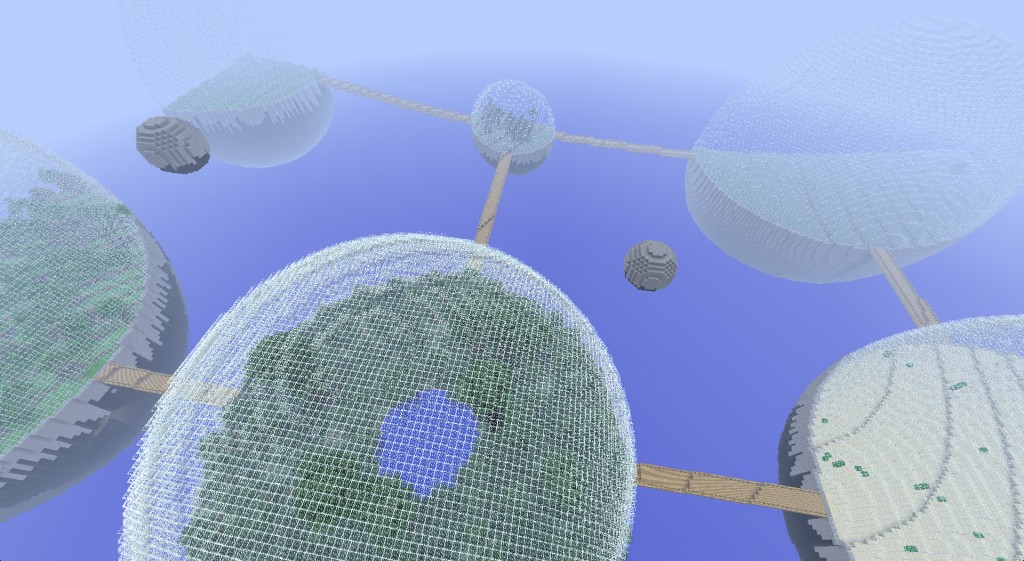
The ball size is Large that you can make huge building inside the ball. you can freely walk inside the ball.
To Install this mod there's 3 way, 1 using minecraft forge 2 without minecraft forge and 3 is with installer.
1. For minecraft forge you need to install Minecraft forge first MINECRAFT FORGE after installing minecraft forge, you need to install this mod to minecraft forge. To install minecraft mod with minecraft forge go to here
INSTALL
2. For installing without minecraft forge, Open "Run" Application and search "%APPDATA%, After that open minecraft folder and then open the folder "bin" and open minecraft.jar you need program called winrar (backup minecraft.jar before installing mod) .
Drag and drop the minecraft files mod into minecraft.jar, delete folder called "meta-inf" and then close the folder. Launch minecraft.
3. For installing with installer you only need download the mod installer, and run the installer. After installation is complete launch minecraft game.
DOWNLOAD LINK :
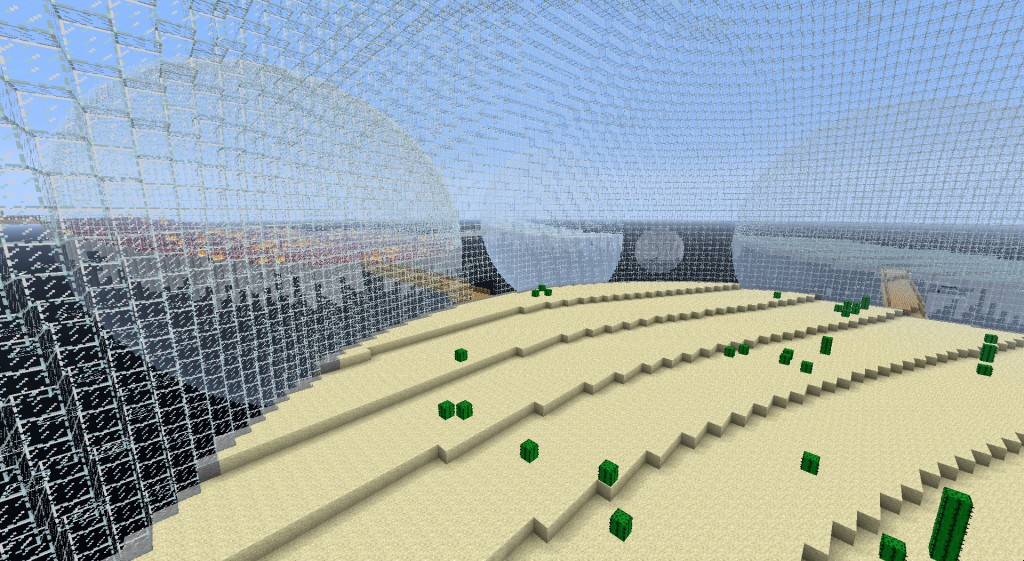
0 comments:
Post a Comment